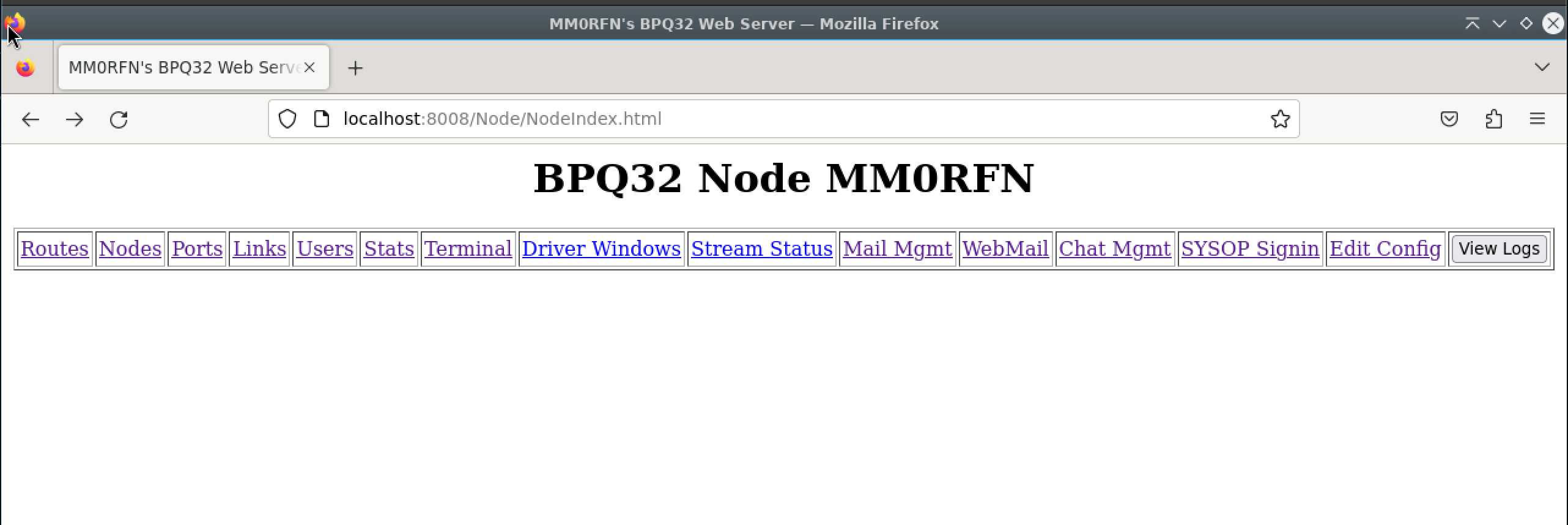4.1 KiB
BPQ
I assume you have already installed bpq from the repo.
Configuration File
The configuration file I ship in the repo, there are hopefully some obvious fields to fill out. Once all the below holes are filled, you should be able to log in either with QtTermTCP or in your web browser at 127.0.0.1:8008, assuming you're on the same computer as the node.
| Field | Example | Purpose |
|---|---|---|
| NODECALL | MM0RFN | The callsign your node shall identify as |
| NODEALIAS | RFNNOD | The alias a calling NET/ROM station can use to connect directly to you |
| LOCATOR | IO87dc | A 6 figure Maidenhead square where you are |
| PASSWORD | test123 | A sysop password for configuration activities |
| AUTOSAVE | 1 | Autosave the NET/ROM Nodes Table on shutdown |
| NODESINTERVAL | 30 | Interval between NET/ROM NODES broadcasts in minutes |
| MINQUAL | 50 | The minimum quality of NET/ROM node included in your NODES broadcasts. |
| CTEXT | Hi you look great! *** |
Text displayed when a user connects |
Ports
Port configs in BPQNode aren't too complicated. A common Gotcha is that you configure a port specific broadcast and end up double-broadcasting, both the node master broadcast and the port specific one.
KISS
A common port entry for a NinoTNC specifically (but also, more generally, a KISS Modem) looks like:
PORT
PORTNUM=1
ID=VHF
TYPE=ASYNC
PROTOCOL=KISS
KISSOPTIONS=ACKMODE
COMPORT=/dev/ttyACM0
SPEED=57600
FRACK=4000
PACLEN=150
DIGIFLAG=0
QUALITY=192
MINQUAL=20
ENDPORT
Key settings to observe are the COMPORT, which should be the serial port of the device, and SPEED. For a NinoTNC this is always 57600, but for QtSoundModem, Direwolf or older hardware may be 9600 or something else. Check your modem configuration!
QUALITY sets the assumed quality of connections coming in - I recommend higher quality (up to 200) for higher speed links. Setting this to 0 will disable NET/ROM on the port, and this is current recommended standard practise on HF within the UK Packet Radio Network.
Telnet
BPQ's Telnet Port sets the TCP Ports for Telnet, FBB and HTTP connetions, alongside the username and password. This will come in useful when using QtTTCP as a monitor and control application.
PORT
PORTNUM=9
ID=Telnet
DRIVER=Telnet
CONFIG
LOGGING=1
CMS=1
DisconnectOnClose=1
TCPPORT=8010
FBBPORT=8011
HTTPPORT=8008
LOGINPROMPT=user:
PASSWORDPROMPT=password:
MAXSESSIONS=10
CTEXT=Thanks for connecting\n Enter ? for list of commands\n\n
USER=username,xxxxxxxx,m0aaa,,SYSOP
ENDPORT
USER is the key configuration to change here - change username to your desired administrator username, xxxxxxx to the password and m0aaa to the callsign of the administrator.
Mail Configuration
Mail configuration isn't easy to get your head round! I'm still not clear on it all, and I think many others are in the same boat. It's done through the browser instead of on the command line, which makes it slightly more approachable.
Navigate to http://localhost:8008, assuming your HTTPPORT is set to 8008 and you're on the same machine. This will present you with the below view:
Select 'Mail Mgmt' and log in with the details you put in USER. The starting
point here is 'Configuration'.
Configuration to Send & Receive
The configuration tab is your starting point. You need a 'Hierarchical'
address, this will tell other systems where you are and help the network send
things to you. It's similar to the domain of your email, like @gmail.com.
Set your BBS call - this will either be your personal callsign or an allocated GB7xxx series callsign from the ETCC.
Hierarchical addresses in the UK take the following format:
#xx.GBR.EURO
Where xx is a number that defines your region. You can find your region with this map.
I recommend unticking Send System Msgs to SYSOP call and ticking Don't hold Messages From New Users.